Social media से blog पर traffic कैसे प्राप्त करें? और हम SOCIAL MEDIA प्लेटफॉर्म का उपयोग करके अपने BLOG पर TRAFFIC को जनरेट कर सकते हैं इससे संबंधित जानकारी प्राप्त करने के लिए इस ARTICLE को पूरा पढ़ें। यदि आप एक BLOGGER है, और आप BLOGGING करते हैं, फिर चाहे आप ब्लॉगर यूज़ करते हो या वर्डप्रेस, तब हमेशा आप यही चाहेंगे कि आप अपने BLOG या WEBSITE पर ज्यादा से ज्यादा TRAFFIC को जनरेट कर सकें और ज्यादा TRAFFIC जनरेट होने से आप ज्यादा से ज्यादा इनकम भी जनरेट कर सकते हैं।
आप अपने BLOG पर ज्यादा TRAFFIC को इनक्रीस करने के लिए हम हरसंभव कोशिश करते हैं, कभी आप GOOGLE SEARCH करते हैं, तो कभी आप YOUTUBE पर आप इससे सम्बंधित वीडियो देखते है, इसी सिलसिले में आज हम जानेंगे कि हम SOCIAL MEDIAप्लेटफॉर्म का उपयोग करके Social media से blog पर traffic कैसे प्राप्त करें?
जब भी आप एक अच्छा BLOG क्रिएट करते हैं, तब वहां से आपको गूगल के द्वारा ऑर्गेनिक TRAFFIC प्राप्त होता है और यह आपके BLOG पर समय के साथ बढ़ता रहता है। लेकिन यदि आप ऑर्गेनिक TRAFFIC के साथ-साथ SOCIAL MEDIAका उपयोग करते हैं तब वहां से मैं आपको बहुत अच्छा TRAFFIC मिलने लगता है और यह भी समय के साथ निरंतर बढ़ता रहता है। इसके लिए यह जानना जरुरी है कि Social media से blog पर traffic कैसे प्राप्त करें?
यह जानने के लिए Social media से blog पर traffic कैसे प्राप्त करें? आइए समझते है की हम किन SOCIAL MEDIA का सहारा लेकर अपने BLOG या WEBSITE पर UNLIMITED ट्राफिक को प्राप्त कर सकते हैं?
1. Facebook
FACEBOOK के माध्यम से आप अपने BLOG या WEBSITE पर UNLIMITED TRAFFIC को प्राप्त कर सकते हैं, दोस्तों जैसा कि आप जानते हैं कि SOCIAL MEDIAके क्षेत्र में FACEBOOK एक बहुत ही बड़ी WEBSITE है और यह SOCIAL MEDIAका ऐसा प्लेटफॉर्म है जहां आपको UNLIMITED TRAFFIC मिलता है।
आजकल हर एक एंड्रॉयड यूजर्स FACEBOOK का उपयोग जरूर करता है फिर वह चाहे किसी भी age का हो ऐसे में यदि आप अपने BLOG या WEBSITE को SOCIAL MEDIAके माध्यम से शेयर करते हैं, तब आपको वहां से UNLIMITED TRAFFIC प्राप्त हो सकता है FACEBOOK पर अब अपने WEBSITE पर लिखे ARTICLE को विभिन्न प्रकार से शेयर कर सकते हैं।
- Facebook पेज
दोस्तो आपने जिस भी प्रकार का BLOG की क्रिएट किया है आप उससे संबंधित एक FACEBOOK पेज बना सकते हैं और उस FACEBOOK पेज पर अपने BLOG के LINK को शेयर कर सकते हैं आप जब भी कोई नया ARTICLE लिखें आप उसके LINK को अपने FACEBOOK पेज पर शेयर करें। और वहां पर अपने FACEBOOK फ्रेंड्स को इनवाइट करें ऐसे में जो भी व्यक्ति उस पार्टिकुलर टॉपिक से संबंधित ARTICLE को रीड करना चाहता है वह आपके पेज से जुड़ने लगेगा।
इस प्रकार से समय के साथ उस पर जब कई सारे लोग ज्वाइन हो जाएंगे तब वहां से आपको अच्छा TRAFFIC मिलने लगेगा इस प्रकार से आप FACEBOOK पेज के माध्यम से अपने BLOG पर TRAFFIC को ड्राइव कर सकते हैं।
- Facebook Group
FACEBOOK GROUP के माध्यम से भी आप अपने BLOG WEBSITE पर TRAFFIC को ड्राइव कर सकते हैं इसके लिए आपको इंटरनेट पर FACEBOOK में उपलब्ध है कई ऐसे ग्रुप्स को ज्वाइन करना होगा जहां पर आपके BLOG से संबंधित POST डाली जाती हो या उस टाइप के ARTICLE को पसंद करने वाले लोग उस पर्टिकुलर GROUP में ज्वाइन किए हुए हो। तब आप वहां पर अपने BLOG में लिखे हुए ARTICLE के LINK को शेयर कर सकते हैं और वहां से आपको UNLIMITED TRAFFIC प्राप्त हो सकता है।
इस प्रकार से FACEBOOK GROUP की सहायता से आप अपने BLOG पर साइट पर TRAFFIC को जनरेट कर सकते हैं। इसके अलावा यदि आपके FACEBOOK में आपकी फ्रेंड लिस्ट की संख्या अधिक हो और अच्छे खासे आपने फ्रेंड्स बना रखे हो तब आप डायरेक्टली अपने ACCOUNT से अपने BLOG पर लिखे हुए ARTICLE के LINK को शेयर कर सकते हैं, वहां से आप के जितने भी फ्रेंड होंगे वह आपके ARTICLE के LINK पर क्लिक करके डायरेक्टली आपके BLOG तक पहुंचकर आपके ARTICLE को रीड करते हैं ऐसे में आप FACEBOOK से डायरेक्टली LINK को शेयर करके अपने BLOG पर TRAFFIC को ड्राइव कर सकते हैं।
2. Twitter
Twitter एक बहुत ही पॉपुलर SOCIAL MEDIAप्लेटफॉर्म है। यदि आपका TWITTER पर कोई ACCOUNT है और वहां पर अच्छे खासे आप के FOLLOWERS हैं तब ऐसे में आप अपने TWITTER ACCOUNT से अपने BLOG पर लिखे हुए ARTICLE के LINK को शेयर कर सकते हैं वहां से आप के FOLLOWERS आपके उस LINK को VISIT कर सकते हैं और आपको वहां से TRAFFIC मिल सकता है।
दोस्तों जैसा कि आप जानते होंगे कि TWITTER पर कई सारे सेलिब्रिटीज भी अपने ACCOUNT को क्रिएट करके रखते हैं और वहां पर उनके मिलियंस में followers होते हैं, इस प्रकार यदि आप भी एक TWITTER ACCOUNT क्रिएट करते हैं तो समय के साथ आपका भी ACCOUNT पॉपुलर होता है। और वहां पर आप के FOLLOWERS बढ़ते हैं और जैसे-जैसे आपके ACCOUNT पर आप के FOLLOWERS बढ़ेंगे आपको TWITTER के माध्यम से अपने BLOG के लिए बहुत अच्छा TRAFFIC मिलने लगता है।
3. Instagram
INSTAGRAM SOCIAL MEDIA का एक बहुत ही बड़ा प्लेटफार्म है आज के समय में SOCIAL MEDIAके यूजर बहुत ज्यादा मात्रा में है INSTAGRAM के माध्यम से आप इमेजेस को और वीडियोस को SOCIAL MEDIAपर शेयर कर सकते हैं। INSTAGRAM पर भी आपको कई सारे सेलेब्रिटीज अपनी इमेज शेयर करते हुए नजर आते हैं, इस प्रकार यदि INSTAGRAM पर एक ACCOUNT क्रिएट करते हैं और वहां पर यदि आप कई सारे FOLLOWERS को गेन कर पाते हैं। यदि आप अपने BLOG के किसी ARTICLE के LINK को अपने INSTAGRAM से शेयर करते हैं, या किसी इमेज के माध्यम से आप अपने BLOG के ARTICLE का एडवर्टाइजमेंट करते हैं, तब वहां से आपको बहुत अच्छा TRAFFIC मिल सकता है। और INSTAGRAM पर आप अपने BLOG या WEBSITE के LINK को भी डायरेक्टली जोड़ सकते हैं।
4. Pinterest
PINTEREST भी एक बहुत ही बढ़िया SOCIAL MEDIAप्लेटफॉर्म में यहां पर आप अपनी BLOG या WEBSITE को बहुत ही अच्छे तरीके से प्रमोट कर सकते हैं यहां आपको बोर्ड और पिन क्रिएट करने होते हैं इन बोर्ड में आप अपने BLOG में लिखे हुए टॉपिक को ऐड कर सकते हैं और जैसे आप अपने BLOG में टॉपिक के अंदर ARTICLE लिखते हैं
उसी प्रकार यहां आप बोर्ड के अंदर पेंच को बनाते हैं और उनमें आप अपने ARTICLE के LINK को इमेज के साथ ऐड कर सकते हैं। PINTEREST के माध्यम से अपने कई सारे ARTICLE को पब्लिश कर सकते हैं, और यहां पर जैसे-जैसे आप के FOLLOWERS बढ़ते हैं उसी प्रकार से आप का मंथली यूनिक VISITOR का TRAFFIC भी बढ़ने लगता है इस प्रकार से PINTEREST के माध्यम से अपने BLOG WEBSITE पर UNLIMITED TRAFFIC को प्राप्त कर सकते हैं
इसके अलावा भी ऐसे कई सारे SOCIAL MEDIA प्लेटफॉर्म्स हैं, जिनका यदि आप उपयोग करते हैं तो समय के साथ आपके BLOG WEBSITE पर TRAFFIC बढ़ने लगता है इस प्रकार से दोस्तों आप SOCIAL MEDIA का उपयोग करके अपने BLOG या WEBSITE पर TRAFFIC को बढ़ा सकते हैं, और GOOGLE ADSENSE से अच्छी इनकम को जनरेट कर सकते हैं। और अपने बढ़ते हुए ट्रैफिक के ग्राफ को आप GOOGLE ANALYTICS के माध्यम से देख सकते है।
दोस्तों SOCIAL MEDIAसे संबंधित यह POST, Social media से blog पर traffic कैसे प्राप्त करें? आपको जरूर पसंद आई होगी यदि फिर भी आपका कोई सवाल है यह सुझाव है तो आप हमें COMMENT कर सकते हैं।
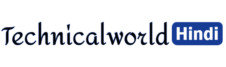



Fastidious response in return of this difficulty with genuine arguments and explaining everything about that.
With havin so much content do you ever run into any problems of plagorism or copyright violation? My site has
a lot of unique content I’ve either created myself or outsourced but it seems a
lot of it is popping it up all over the internet without my permission. Do you know any methods to help prevent content from being ripped off?
I’d really appreciate it.
I couldn’t resist commenting. Very well written!
hey there and thank you for your info – I’ve certainly picked up anything new from right here.
I did however expertise a few technical issues using this
website, since I experienced to reload the site lots of times previous to I
could get it to load properly. I had been wondering if your hosting is OK?
Not that I am complaining, but slow loading instances times will sometimes affect your placement in google and can damage your high-quality
score if ads and marketing with Adwords.
Well I am adding this RSS to my e-mail and can look out for much more of your respective interesting content.
Make sure you update this again soon.
I got this website from my buddy who told me regarding this web page and
now this time I am visiting this web site and reading
very informative content at this place.
I visited several blogs except the audio feature for audio songs existing at this web site is genuinely fabulous.
Why viewers still make use of to read news papers when in this technological globe all is accessible on net?
After looking into a handful of the articles on your website, I really appreciate your
way of writing a blog. I bookmarked it to my bookmark website list
and will be checking back in the near future. Please check out
my web site as well and tell me how you feel.
Pretty! This was an incredibly wonderful article. Many thanks for
providing this info.
Aw, this was a really nice post. Taking a few minutes and actual effort to create a top notch article… but
what can I say… I put things off a lot and don’t
seem to get anything done.
Whoa! This blog looks exactly like my old one! It’s on a
totally different subject but it has pretty much the same page layout and design. Superb choice of
colors!
Why users still use to read news papers when in this technological globe
everything is existing on net?
You actually make it appear so easy with your presentation but I to find this matter to be really something which I believe I might never
understand. It kind of feels too complicated and very broad for me.
I am having a look forward for your subsequent submit, I’ll attempt to get the
cling of it!
Wow! After all I got a weblog from where I be able to truly
get valuable information concerning my study and knowledge.
Thank you for the good writeup. It in fact was a amusement account it.
Look advanced to far added agreeable from you! By the way, how can we communicate?
Hello there, I discovered your site by means of Google while looking for a related matter, your web
site got here up, it seems to be good. I have bookmarked it in my google bookmarks.
Hi there, just become aware of your weblog through Google, and located that it is
really informative. I am going to be careful
for brussels. I will appreciate when you proceed this in future.
A lot of other folks might be benefited out of your writing.
Cheers!
Hi! I could have sworn I’ve visited your blog before but after browsing through a few of
the articles I realized it’s new to me. Anyhow, I’m definitely happy I stumbled upon it and I’ll be book-marking it
and checking back often!
My spouse and I stumbled over here by a different website and thought I should check
things out. I like what I see so now i’m following you.
Look forward to checking out your web page again.
I enjoy what you guys tend to be up too. This kind
of clever work and exposure! Keep up the terrific works guys I’ve added you guys to my personal blogroll.
I will immediately seize your rss feed as I can’t in finding
your e-mail subscription link or e-newsletter service.
Do you’ve any? Please allow me realize so that I could subscribe.
Thanks.
For the reason that the admin of this web site is working,
no doubt very quickly it will be renowned, due to its quality contents.
I’m really inspired together with your writing skills and also
with the layout on your weblog. Is that this a paid subject matter or did you
modify it your self? Either way stay up the nice quality writing,
it’s uncommon to look a nice weblog like this one nowadays..
Howdy just wanted to give you a quick heads up. The text in your post seem to be running off the screen in Chrome.
I’m not sure if this is a format issue or
something to do with web browser compatibility but I thought
I’d post to let you know. The style and design look great though!
Hope you get the problem fixed soon. Cheers
Today, I went to the beach with my children. I found a sea shell and gave it
to my 4 year old daughter and said “You can hear the ocean if you put this to your ear.”
She put the shell to her ear and screamed. There was a hermit crab inside and
it pinched her ear. She never wants to go back!
LoL I know this is entirely off topic but I had to tell someone!
Hello there! I know this is kinda off topic but I was wondering if you knew where I
could locate a captcha plugin for my comment form? I’m using the same blog
platform as yours and I’m having problems finding one?
Thanks a lot!
I love your blog.. very nice colors & theme. Did you
create this website yourself or did you hire someone to do it for you?
Plz respond as I’m looking to construct my own blog and would like to know where
u got this from. thanks
Very rapidly this website will be famous amid all blogging users,
due to it’s fastidious articles or reviews
I constantly emailed this weblog post page to all my friends, because if like to
read it afterward my links will too.
Great post. I was checking constantly this blog and I’m impressed!
Very useful information specifically the last part :
) I care for such information a lot. I was seeking
this certain information for a very long time. Thank you and best of luck.
I got this website from my pal who informed me on the topic of this website and now this time I am visiting this
web page and reading very informative posts here.
all the time i used to read smaller content that
also clear their motive, and that is also happening with
this paragraph which I am reading here.
fantastic points altogether, you just gained a new reader.
What might you suggest in regards to your submit that you simply
made some days in the past? Any sure?