आज हम इस आर्टिकल की मदद से जानेंगे की how to install keywords everywhere in mobile आपने keywords everywhere का USE अपने लैपटॉप या कंप्यूटर पर तो किया ही होगा। लेकिन आज हम जानेंगे की कैसे हम keywords everywhere का उपयोग मोबाइल में कर सकते है।
KEYWORD EVERYWHERE को मोबाइल में
कैसे इनस्टॉल करें? पूरी जानकारी।
दोस्तों यदि आप एक ब्लॉगर हैं, और आप ब्लॉगिंग करते हैं। तो आपने KEYWORD EVERYWHEREका नाम जरूर सुना होगा। और आप उसका उपयोग भी करते होंगे। उसे आप अपने कंप्यूटर या लैपटॉप पर GOOGLE CHROME EXTENSION के रूप में उपयोग करते होंगे।
दोस्तों आज हम इस आर्टिकल की मदद से जानेंगे कि KEYWORD EVERYWHEREटूल का उपयोग हम MOBILE में कैसे कर सकते हैं। और इस टूल की मदद से MOBILE से हम कैसे किसी की वर्ड का VOLUME, CPC, और COMPETITION को चेक कर सकते हैं। दोस्तों कई बार ऐसा होता है कि कुछ लोगों के पास कंप्यूटर या लैपटॉप नहीं होता है। लेकिन उन्हें कीवर्ड रिसर्च करना होता है, ऐसे में हम MOBILE में यदि KEYWORD EVERYWHEREकी सहायता से कीवर्ड रिसर्च कर सकते हैं, तो यह बहुत ही अच्छा है।
इसलिए दोस्तों इस आर्टिकल की मदद से आज हम जानेंगे कि कैसे आप कीवर्ड वेयर का उपयोग MOBILE में कर सकते हैं। और उसकी सहायता से कीवर्ड को रिसर्च कर सकते हैं। MOBILE में KEYWORD EVERYWHEREका उपयोग करने के लिए आपको एक BROWSER को डाउनलोड करना होगा जिसका नाम में Yandex Browser।
इसे डाउनलोड करने के लिए सबसे पहले आपको आपके MOBILE का PLAY STOREओपन करना होगा और वहां पर Yandex Browser को सर्च करना होगा। Yandex Browser को आप GOOGLE PLAY STOREकी सहायता से डाउनलोड करके उसे अपने फोन में INSTALL कर ले। INSTALL होने के बाद Yandex Browser को आप जैसे OPEN करेंगे, तो आपके सामने कुछ इस प्रकार का इंटरफेस दिखाई देगा। दोस्तों पहले आप इस BROWSER में अपनी GMAIL आईडी की मदद से साइन अप कर लेंगे। उसके बाद आपको इसके सर्च बॉक्स में KEYWORD EVERYWHEREलिखकर सर्च करना होगा।
आप जैसे ही KEYWORD EVERYWHEREकी वेबसाइट पर पहुंचेंगे आपको वहां पर एड EXTENSION का OPTION दिखाई देगा। वहां पर आपको CLICK करना होगा। जैसे ही आप एड EXTENSION पर CLICK करेंगे, तो आपके सामने दो OPTION दिखाई देंगे। एक GOOGLE CHROME के लिए और एक फायरफॉक्स के लिए, तो आपको GOOGLE CHROME का OPTION सेलेक्ट करना है।
दोस्तों इस BROWSER के माध्यम से आपके GMAIL आईडी को सिलेक्ट करने को कहा जाएगा। जहां आप अपनी GMAIL आईडी को इंटर करेंगे, तो इस BROWSER के माध्यम से आपको एक API KEY सेंड की जाएगी। जो आपके GMAIL ACCOUNT पर भेजी जाएगी। आप अपने GMAIL ACCOUNT पर जाकर उस KEY को कॉपी करके, वापस इस BROWSER में आकर उसे BROWSER में ADD API पर CLICK करके ऐड कर सकते हैं।
इसके बाद यह EXTENSION आपके YANDEX BROWSER पर ऐड हो जाएगा और आप इसके बाद जब भी GOOGLE सर्च इंजन पर कोई कीवर्ड सर्च करेंगे, तो वह आपको KEYWORD EVERYWHEREके माध्यम से VOLUME, CPC, और COMPETITION शो करने लगेगा। जिस प्रकार से दोस्तों आप KEYWORD EVERYWHEREका उपयोग अपने MOBILE की सहायता से भी कर सकते हैं।
दोस्तों इस प्रकार से आप बड़ी ही आसानी से YANDEX BROWSER का उपयोग करके, KEYWORD EVERYWHERE को अपने मोबाइल में भी USE कर सकते है। इस किसी के पास लैपटॉप या कंप्यूटर नहीं है, वो इस प्रकार आसानी से KEYWORD REASERCHING के लिए इस ब्राउज़र का उपयोग कर सकते है।
दोस्तों उम्मीद है आपको इस पोस्ट के माध्यम से समझ में आ गया होगा की कैसे हम मोबाइल में KEYWORD EVERYWHERE का इस्तेमाल कर सकते है। यदि आपका कोई सवाल या सुझाव हो तो आप हमें कमेंट कर सकते है।
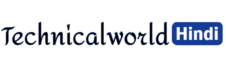






Components operating system
Plz explain
Hi there, I found your site via Google at the same time as searching for a related topic,
your site came up, it seems to be great. I have bookmarked it in my google bookmarks.
Hi there, simply become aware of your blog via Google, and found that it’s truly
informative. I’m gonna be careful for brussels. I’ll be
grateful if you proceed this in future. A lot of folks will be benefited from your
writing. Cheers!
Thanks for your marvelous posting! I definitely enjoyed reading it, you might be a great author.I will remember to bookmark your
blog and definitely will come back down the road.
I want to encourage one to continue your great work, have
a nice holiday weekend!
Hi, Neat post. There’s a problem with your website in internet explorer,
would check this? IE nonetheless is the
marketplace chief and a large portion of other folks will
leave out your magnificent writing due to this problem.
Link exchange is nothing else except it is only placing the other person’s webpage link on your
page at suitable place and other person will also do same in favor of you.
My brother recommended I may like this website.
He was entirely right. This post truly made my day.
You can not believe just how a lot time I had spent for this information! Thank you!
The other day, while I was at work, my cousin stole my apple ipad and tested to see if it can survive a thirty foot drop, just so she
can be a youtube sensation. My iPad is now broken and she
has 83 views. I know this is entirely off topic but I had
to share it with someone!
Good post! We will be linking to this particularly great article on our site.
Keep up the good writing.
Today, I went to the beachfront with my kids. I found a sea shell and gave it to my
4 year old daughter and said “You can hear the ocean if you put this to your ear.” She placed the
shell to her ear and screamed. There was a hermit crab inside and it pinched her ear.
She never wants to go back! LoL I know this is entirely
off topic but I had to tell someone!